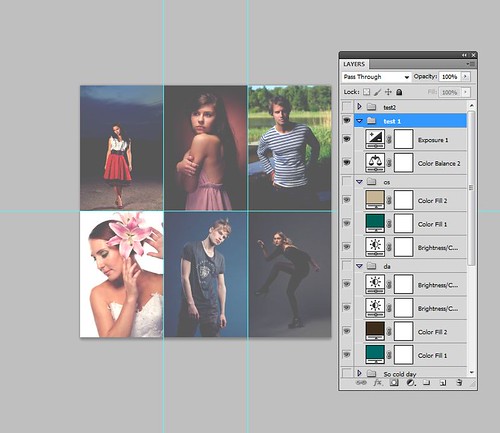
Lightroom is awesome for quick testing of color adjustments (split tones, faux cross process etc.). Doing same things in Photoshop is much slower while it provides more ways for fine tuning the results with masks, opacity changes and so on. I spent some time to make this 3x2 photos .PSD file for testing different color toning combinations and collecting different tweaks under one file. Each color/contrast change effect is organized as own layer group and file can be always updated by dragging/creating more layer groups to it. This was good sandbox approach to test new color tonings as the result can be seen immediately for 6 different images.
No comments:
Post a Comment