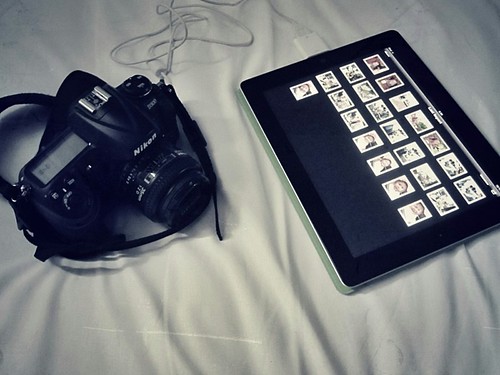
I wanted to play around with iPad image editing apps during summer vacation to test how they work with camera kit. Usual scenario when you travel without laptop and need to do some image editing. Some quick notes for couple of the well known image editing iPad apps.
Photoshop Express
This is quite far from real desktop Photoshop if compared by number of features, but can you really complain as it can be freely installed to your Ipad.
Photogene
Good number of tools and possible to undo multiple steps. App comes with presets for retro or other effects if you are in search for quick effects to spice your photos. What I liked in Photogene was the way to allow resizing image before sending it to mail/service and ability to view camera Exif & IPTC metada. Editing the IPTC metadata was also possible.
Photoforge 2
UI with rolling list of editing commands didn't felt as intuitive to use as UIs from other editing apps. But support for layers and blending modes gave this app more of real Photoshop feel. Seeing editing history as thumbnails was another bonus as was the possibility for real 1:1 zooming of photos.
Snapseeed
I liked the gesture based editing controls & tools selections but lack of zoom & limited undo options lowered little bit overall value. With latest updates, crop tool got the much needed aspect ratio selections but resize seems to be still missing.
With one or two of these apps you can do all the needed basic image edits and lot more while not having access to full Photoshop or similar software. Editing photos with iPad was fun & easy but works best when you only need to tweak just few images. Retouching tens or hundreds of images especially in detailed level is something where you still need desktop with bigger display & mouse/drawing pad for precise brush/mask control.
I was going to test few other apps but drifted away by playing Plants vs Zombies HD and other games with Ipad...
3 comments:
I too use my iPad for image editing. Actually, I use it lots. I have over 50 image/photo/paint apps on the ipad and have evaluated and categorized most of them.
The ones you mention are among the best, but there's also a couple of others which are excellent for what they do.
PhotoWizard is one of the better apps which allows many tools, some of which are not included in the ones you mention. Filterstorm is a good overall app, especially for filtering photo effects. Luminance is perhaps the best for just basic image control, but it doesn't allow masking or layering.
A art/paint app called ArtStudio is the one ipad app which has the most photoshop-like features. It allows true Photoshop power which none of the true photo/image apps have. It's one big drawback is it only handles 1024res images. If it could handle high-rez, it would be the king of the hill.
As it is, the best overall iPad image app is Photoforge2 (not 1). I normally do some processing in other image apps but almost always bring the tweaked results into Photoforge2 for final tweaking. It's layers with masking are second-to-none. All apps have their downside and Photoforge2's downside is it's interface... you have to work with it a while to get adjusted to how it does things. It's really not my favorite as far as intuitiveness goes. But... I've processed several hundred images through Photoforge2 and it has NEVER crashed once!!! I can't say the same for any of the other apps. Even some of the better apps crash on my ipad 1 about thirty percent of the time.
I have found when doing image processing on the ipad, do not expect to get by with using only one app for all your Photoshop needs. The best thing to do is find the strength of each app and then combine them together in a chain-like process. When working in such a manner, you can accomplish just about 70 to 80% of everything that Photoshop normally handles.
Thanks for the app tips! It seems that Photowizard does not support iPad's higher resolution? Correction: I used Photoforge v2, not v1 :)
PhotoWizard does support higher resolutions, BUT that's when it becomes a real crash hog (at least on the original ipad). It works great when I keep it to low or medium-high resolutions. Stretch it to the max and 50% of the time it's going to crash.
Another reason I like Photoforge is that it saves 'projects' when you work. If you have to quickly quit the app, it can pick right up where you left off. With PhotoWizard and the majority of other image apps, if it crashes, you lose everything you've been working on. I've wasted countless hours with apps that seem to be excellent... until the crash comes and I have nothing to show for the time spent.
Additionally, an app I didn't mention before, which should be in one's arsenal is 'Mirage'. It's the only app I've found that somewhat duplicates Photoshop's vector tools of distorting text with perspectives, curvatures, bulge, etc. It doesn't have layers as we know them but in a sense it actually does since it allows adding images, clipart, and text stacked on top of each other.
Post a Comment